Работа с Pioneer station¶
Интерфейс программы¶
В верхней части окна программы представлено Главное меню, в котором производится обновление Pioner Station и прошивки автопилота. Также в Главном меню производится настройка модема. | В центральной части верхнего меню расположены кнопки запуска/остановки программы и остановки моторов. | В правой части окна - индикатор подключения. После подключения в нем будет отображаться телеметрия получаемая с бортовых датчиков. | В центральной части окна располагаются окна: Редактор кода и :ref:`ps_param_update:`(в зависимости от активной вкладки).Работа с ними подробно описана в соответствующих разделах.
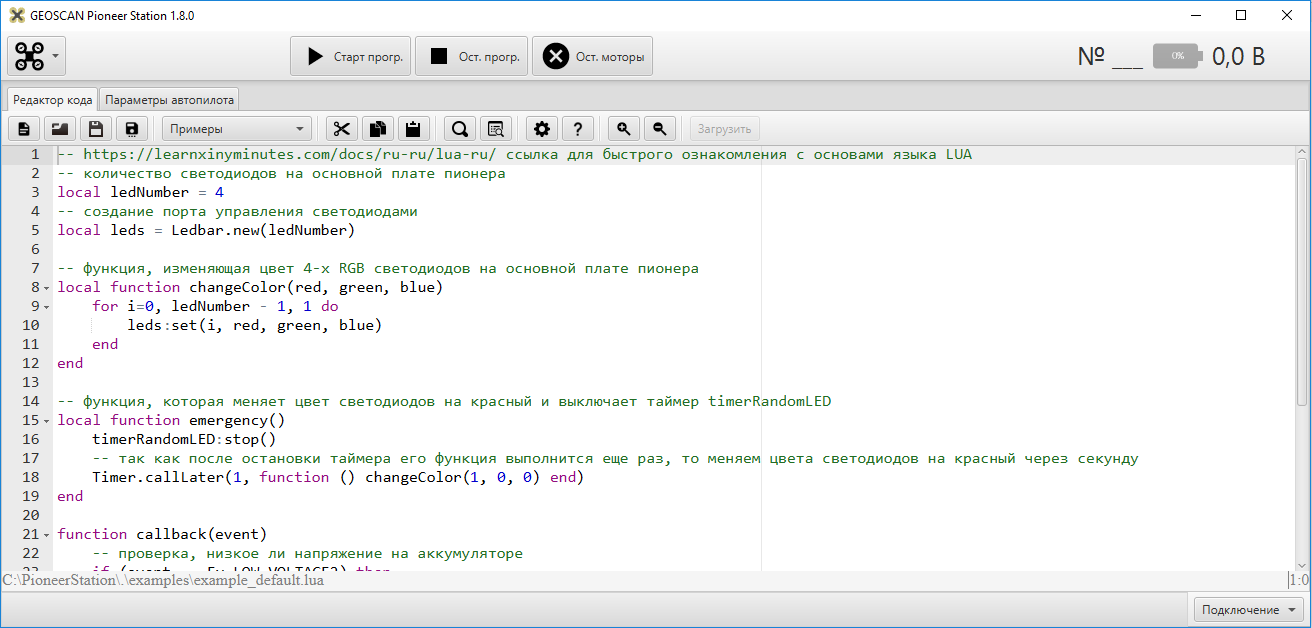
Внимание
Если ваша программа предполагает полет, не запускайте ее из интерфейса Pioneer station. Запуск квадрокоптера, подключенного по usb, опасен для вас и окружающих!
Редактор кода¶
Этот раздел поможет научиться работать с Pioneer Station
Основное окно Pioneer station - это редактор кода. В нём вы можете разрабатывать и редактировать полетные задания «Пионера» на языке Lua.
Главное меню редактора кода:

Назначение кнопок меню редактора:
- Создать новый файл

- Открыть файл из папки

- Сохранить файл

- Сохранить как

- Выбор одной из готовых программ примеров

- Вырезать блок кода

- Скопировать блок кода

- Вставить блок кода

- Поиск

- Замена

- Настройки редактора

- Справка

- Увеличить масштаб

- Уменьшить масштаб

- Загрузить программу на «Пионер» (активна только при подключении к квадракоптеру)
